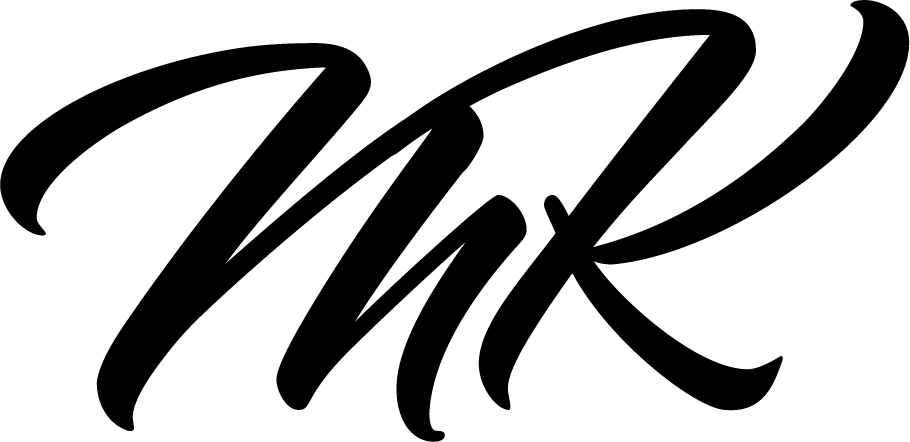Time-tracking?
If the word time tracking is used, my first association is permanent employment, an old-school, complicated tool, my own forgetfulness, and the imprecise result.
Time recording that costs time.
For a long time, my summary was: It works without it.
Until I discovered Timeular.
The companies mission is to help people track, understand, and improve how they spend their time at work, allowing them to create more value for themselves and those around them.
They have an incredible story, including being awarded as Newcomer of the Year at the Central European Startup Awards 2017.
What is Timeular?
![]()
The Timeular tracker is an 8-sided dice that sits on your desk.
The advantage: It’s visual, it’s haptic, it looks stylish, and is 100% customizable. It’s a great physical reminder.
How does it work?
In general, Timeular is very easy to use: Assign an activity to each side of the tracker and flip to start tracking your time.
![]()
You can change categories, tags, hashtags, and the style over time to optimize your time-tracking or adapt to new business tasks.
![]()
It consists of a desktop and mobile app as well as the actual tracker.
Here are some insights into the desktop application:
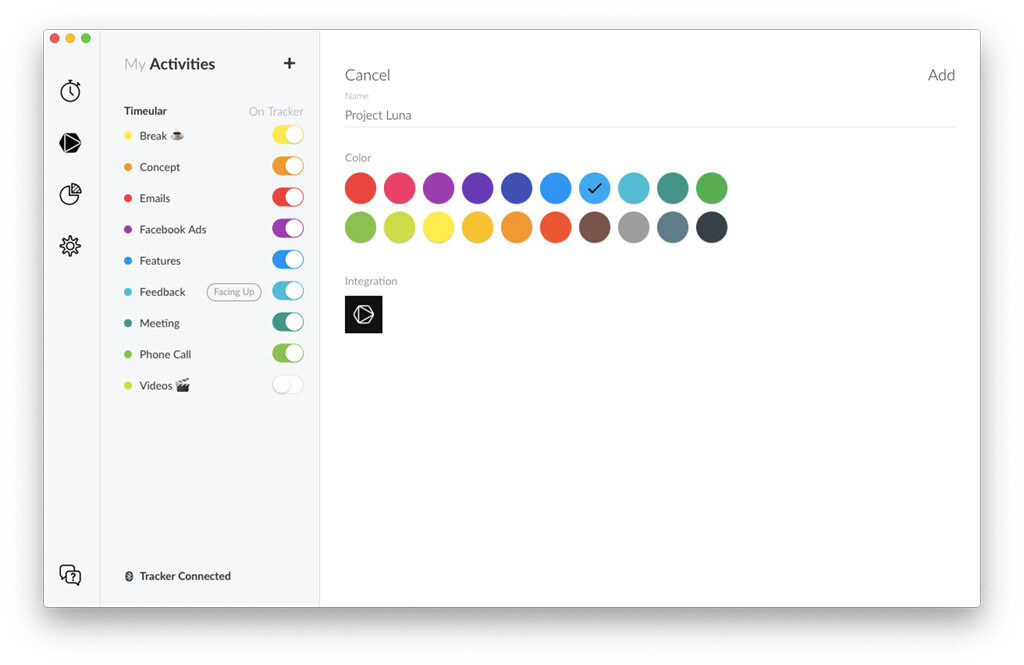
After pairing the dice and the application, name your categories, and assign colors to them. Plus, assign the dice sides to the tracker (turn on the button while facing up the specific side).
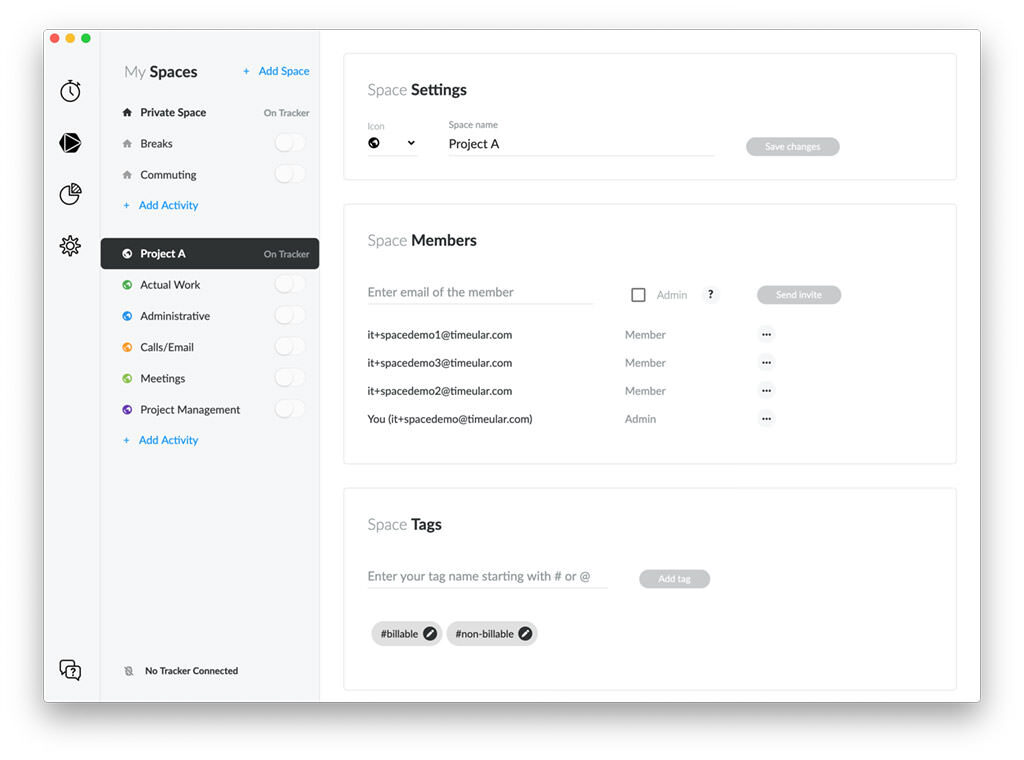
You can also create your own spaces, add members, etc.
You can start recording from any of the 3 options (smartphone, desktop, tracker). Tags and hashtags assigned once in the desktop app (see above) can be assigned both in the app and in the desktop application.
As soon as you activate and connect Timeular, you will automatically receive emails from the team with additional help.
Adjust your Tracking for specific needs
It can help you to improve tracking for
- Economic reasons:
Most users track things that they bill as Timeular activities, using the project or client name, or even the activity name, e.g., coding, deploying, researching, communication, etc. Optionally they add notes of what they have done at the end of the day, often using our #tags and @mentions functionality, e.g., #billable, @clientA, @clientB, #Ticket-123. This information can be used for advanced invoicing and reporting. Some people even use our PDF export for that. - Productivity reasons:
On average, 20% of our time accounts for 80% of our results. They recommend not track 100% of your time but rather track and optimize those 20% first. It’s easier and will provide results more quickly. You can always go more in detail when you’ve become a time management Pro. Here are a few inspirations on how to approach this:- What are those few things you spend the most time on? Track them as Timeular activities and forget the rest for now.
- What is that one workflow you feel like it should be more efficient? Split up different steps into Timeular activities and track only that.
- What are the activities you wonder how much time they take? Track them as Timeular activities for two weeks and don’t care too much about the rest.
- Accountability reasons:
Most users track things that they are held accountable for at work as Timeular activities to export the data afterward and easily send it through. Optionally they add notes of what they have done, often using our #tags and @mentions functionality, e.g., #unplanned, @departmentA, @projectB, #Ticket-123. This information can be used for a more detailed account. - and Compliance reasons:
Most users simply track their activities as Timeular activities. At the end of the week or month, they manually fix their timesheets to comply with different regulations. People usually add a full-day time entry for vacation days and assign it to their activity called vacation-day, sick-day, or something similar. If the company uses something other than Timeular, they usually export their time entries as CSV/XLSX and import it in their company tool, or they write an integration using our API.
It’s common to have more than one reason, but they recommend optimizing your use for the main reason.
At MK Retouching, we decided to use the tags to connect tasks and clients. We use hashtags to divide the tasks into smaller parts/projects.
Tags and hashtags give us an unlimited number of additional options.
The analytics
These analytics include a lot of details. You can use the analytics, e.g., for
- customer value analysis,
- hourly rate calculations,
- billing of additional expenses
- finding out your real fields of work and thus to optimize your positioning
- outsourcing time-intense tasks that won’t pay your bills etc.
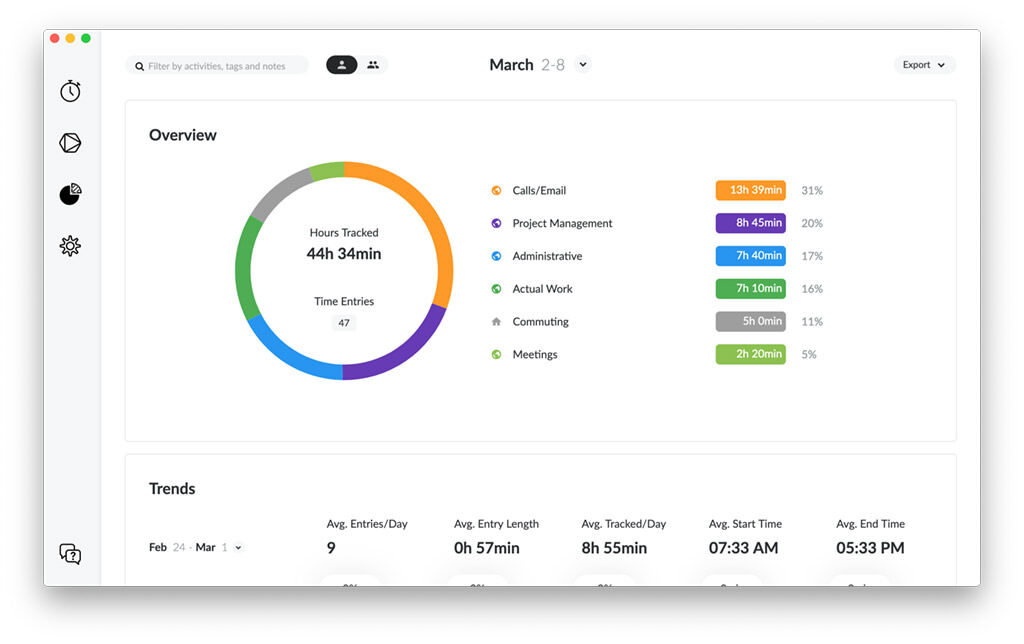
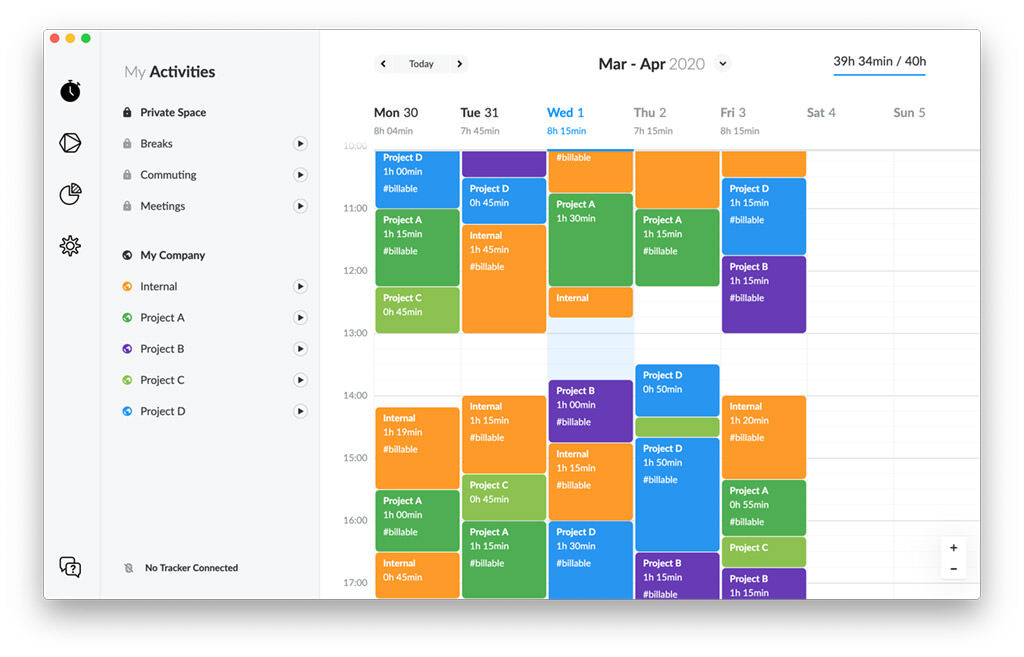
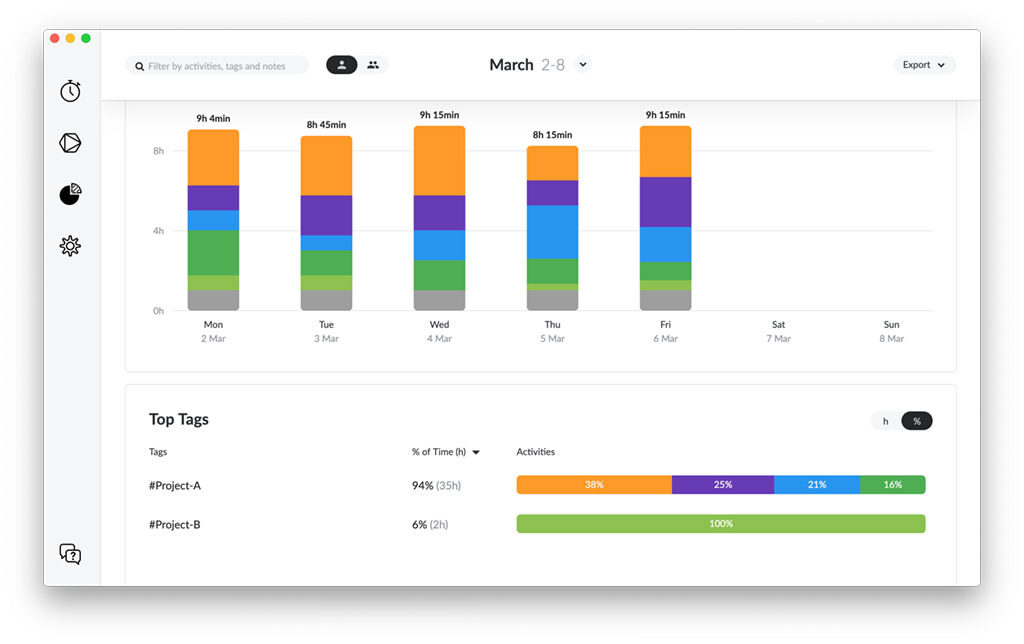
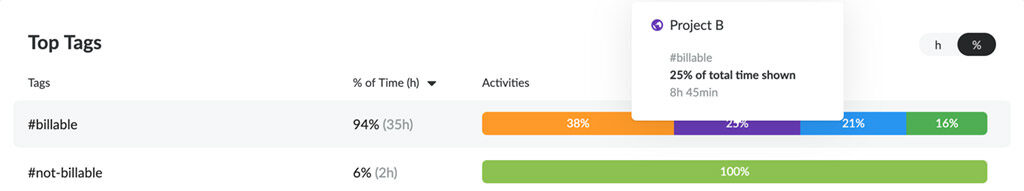
Very useful can also be their trends. This can also be used to find out when the busy months are and also moments when it makes sense to go on vacation. It can also make sense to plan breaks in work-intensive phases (to find the balance).
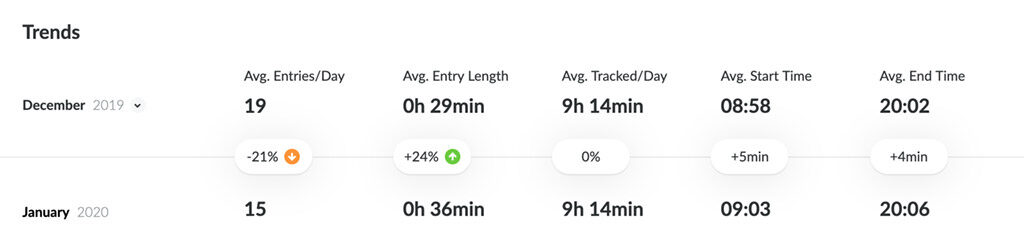
After testing Timeular for a while, we are very pleased with the result. We were amazed at how easy it is to assign tags and hashtags despite the large number. However, it should be noted that the tracking of activity is canceled if another one is started. Parallel tracking does not work.
It also seems important to have an internet connection.
It can also happen that the tracking stops if the activity is too long. You can see at any time whether tracking is running and for how long in the desktop bar or on the smartphone. There is also a notification on the smartphone (“Tracking CATEGORIE” / “Not tracking”).
The time tracking can be corrected manually at any time.
Did you already test this Timeular? What are your experiences? Let us know in the comments.
We recommend buying the dice + app at the Timeular website: https://timeular.com/pricing/.
In case you lost your dice, or you need a new or additional one, you can also buy it on Amazon by clicking on this image:
Do you have any suggestions, additions, is this post out of date, or have you found any mistakes? Then we look forward to your comment.
You are welcome to share this post. We are very grateful for every recommendation.