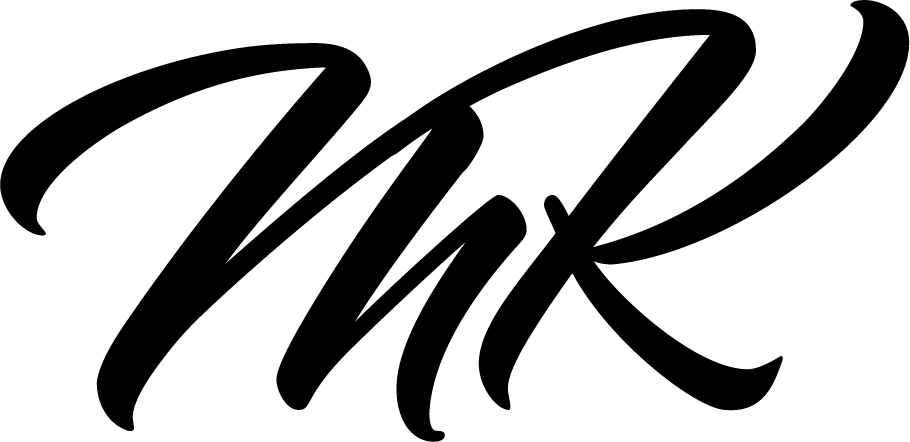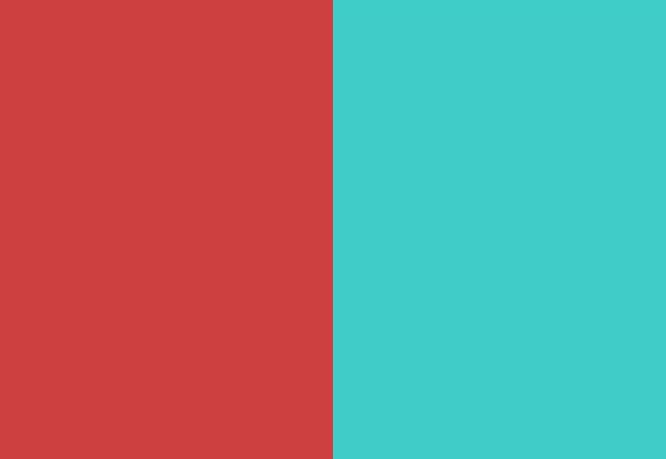Within the magazine industry, the challenge of selling print issues has become increasingly difficult in recent years due to the rising dominance of the internet. Print issues have become a less popular commodity and source of information now that everything we need to know can be easily searched for on mobile devices and desktops. However, even in this digital age, several publications have been able to thrive and achieve healthy print sales. How do they manage this?
In this article we will focus on how magazines can optimise their cover and different strategies used to attract and retain both regular and new readers. The science behind creating an impactful magazine cover can be broken down into a few simple but effective elements.
The best colour scheme
Choosing the colour scheme is often the most creatively fulfilling aspect of a shoot. The colour scheme is the backbone of an editorial shoot, along with the fashion, props and setting. As any artist will tell you, different colours can create different moods, emotions and impact. Red is one of the most popular colours used for magazine covers as it has attention-grabbing qualities, along with bright yellows. However, due to the popularity of these colours, it can be hard to distinguish between the array of magazine covers on newsstands. Black covers are also a popular choice, as they have the ability to provide a blank, yet powerful canvas against which the featured colour is contrasted.
The colour green has had a history within the magazine industry for being a ‘cursed colour.’ Prolific editors and art directors have claimed that using green for cover art produces low sales. Others have since dubbed this as an urban myth, although colour experts have suggested that green may not be effective in stores, as fluorescent bulbs can cast a yellow light on the green cover, which has the effect of washing out the green and giving the cover a bluish cast. Lynn Staley, assistant managing editor of Newsweek, put forth a more plausible theory: “Like brown, [green] can be tricky to control on press […] if the printer isn’t careful. It’s a technical consideration, but it may explain an industry-wide allergy to the color.”
The right cover star
When editors and art directors choose their cover star, they are primarily concerned about one thing: who will sell? Up until 20 years ago, models were chosen mainly based on their looks and unique features. Today, cover stars are most often recognisable movie stars, supermodels, social media influencers, and even political figures.
The business of selling magazines is driven mainly towards recognisability. Cover models within the entertainment industry have been known to increase sales. However, many publications may not have the budget to hire an A-lister for their cover and need to look beyond that type of model.
Choosing a model which target readers will find ‘inspiring’
Most magazine publications rely heavily on the loyalty of their subscriber base to maintain their sales. Subscribers aren’t usually impacted by the identity of the magazine cover star, but rather the content of the editorials. For the casual reader those who like to browse the shelves of newsstands there are certain cover design elements which could entice them to pick up a copy of a glossy.
In a 2016 study by Fashion Academic, Ben Barry, of consumer products sales strategies, Barry found that men were more likely to purchase products that featured a model who was portrayed as ‘wealthy’ (e.g. wearing designer clothes, expensive watches etc.) while women were more likely to buy products from a model who appeared to be ‘honest’ (a warm smile and ‘ordinary’ clothing). When considering physical attributes, women were more inspired by models who shared similar physical and ethnic features as they themselves.
When planning a photo shoot, it’s important to bear this idea in mind. While these ideas shouldn’t necessarily take precedence over the creative process, they should at least be considered and drive the intent. Depending on the magazine’s target audience, it’s important to understand what and who will inspire them to pick up a copy.
A Cover Star with the right pose
Modelling is an art form in its own right, and a model striking the right pose on the cover can emphasize the overall message of the magazine. Unlike the editorial within the magazine, where models and the feature star can experiment with different poses, the cover should normally show a simple pose that exudes confidence and a sense of openness which creates an impact and invites a reader to explore further.
Mainstream consumer magazines usually opt to use a single person for their cover, usually a portrait photo, with the subject looking straight forward into the camera. As an image, this technique is used to catch eyes on the newsstand, as if the cover star were making eye contact with the potential buyer. With this in mind, it’s important to enhance the model’s eyes. They don’t have to be the main focal point of the image but they do need to be striking enough to catch a reader’s attention.
Sticking to a formula that works for the long-term – and breaking away for a short-term impact
As stated above, many consumer publications stick to a tried and tested formula for their covers in order to solidify and reinforce their brand. Usually this refers to the layout and typography used on the cover. Sticking to a set layout and design can create a sense of familiarity and recognition for consumers looking to pick up copies of their favourite magazines.
On the other hand, creating a signature cover layout from time to time can also pique interest and coverage, especially when a publication decides to break its rules for a special edition issue. Changing a formula cover design can create a dramatic effect and can be especially useful if a magazine is looking to bring awareness to a particular cause or celebrate a historic cultural moment. Magazines regarded as ‘special editions’ are likely to sell well.
Without a doubt, magazine covers are the “shop window” to the issue. Covers are the gateway for consumers, and a great magazine cover will attract potential customers and entice them to partake in the magazine’s contents. When done right, a great magazine cover will not only help to boost sales, but may inspire readers to take a break from their phones and enjoy flipping through the glossy pages.
Do you have any suggestions, additions, is this post out of date, or have you found any mistakes? Then we look forward to reading your comments. You are welcome to share this post. We are very grateful for every recommendation.