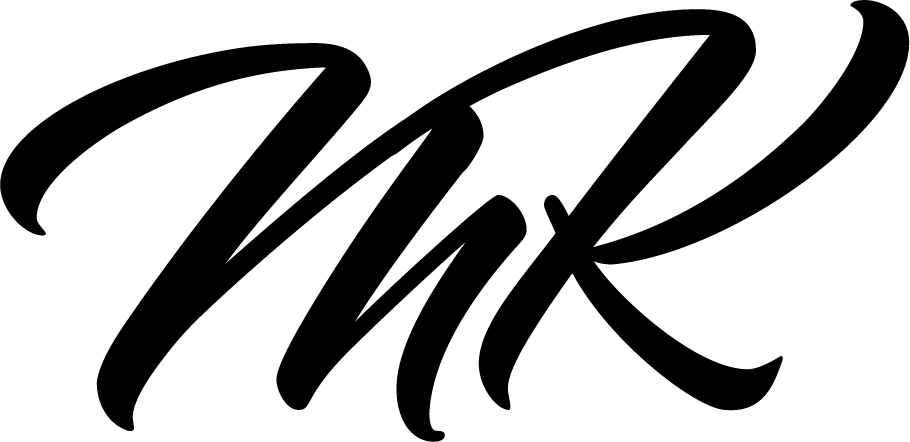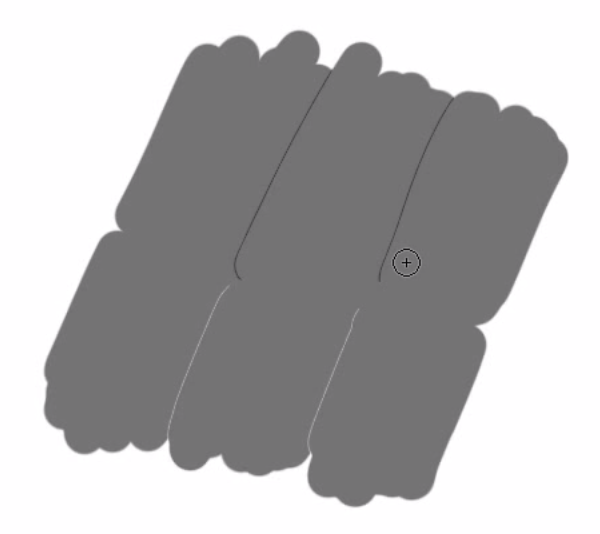When we were young, people often judged us by our zodiac sign, ascendant, or first impression. We may have taken personality tests to discover our strengths and weaknesses for job interviews. However, as time went on, we thought we knew ourselves well or better than anyone else.
With that in mind, this article offers a new perspective that could be interesting for future creative careers. Specifically, we discuss the three different types of artists and their color behavior, as identified by Johannes Itten.
Types of artists and their color behavior
Itten identifies three types of attitudes towards color from various groups of painters. (cited by The Elements of Color – Johannes Itten (p.26f))
1. Epigoni | 2. Originals | 3. Universalists |
|---|---|---|
| The first type of artist is the epigones, who copy after the manner of their teachers or exemplars.
| The second type is the originals, who paint as they themselves are and compose according to their inner personality. When the theme changes, the chromatic expression remains the same. We can learn a lot about their thoughts, feelings, and actions by looking at the colors they use in their art. Some artists used to use subjective proportions in their art, and this can also be applied to colors. This is called “subjective color”. Subjective color is shown in things like how colors are placed next to each other, their brightness, saturation, clarity, and texture, and how they flow together. | Third, the universalists, artists who compose from inclusive, objective considerations such as color harmony, psychology and/or color history. Each of their compositions, according to the subject to be developed, has a different color treatment. There are only a few artists who can create this kind of art. They need to understand the whole range of colors or color circle, and also possess a high level of intelligence and a big-picture philosophy. |
Learnings & thoughts
Let’s explore this idea further. Depending on what type of artist you are, you will be booked for:
- your specific style or
- ability to imitate or
- create different styles.
Both photographers and retouchers can be in different types of artist groups. It is advantageous to communicate which category you belong to and who is responsible for the color of the images within the creative process.
Therefore, examine your portfolio to identify which group you belong to and ask people around you if you have arranged yourself correctly. Self-perception may differ from external perception.
In conclusion, if you’re interested in creative careers, it’s worth considering Itten’s color behavior theory to understand your artistic style and potential.
Source:
If you found this article helpful, be sure to check out our other blog articles in the Photography & Society section of our blog.
Also, if you have any suggestions, additions, if this post is out of date, or if you find any mistakes, feel free to leave a comment. You are welcome to share this post, and we are very grateful for every recommendation.