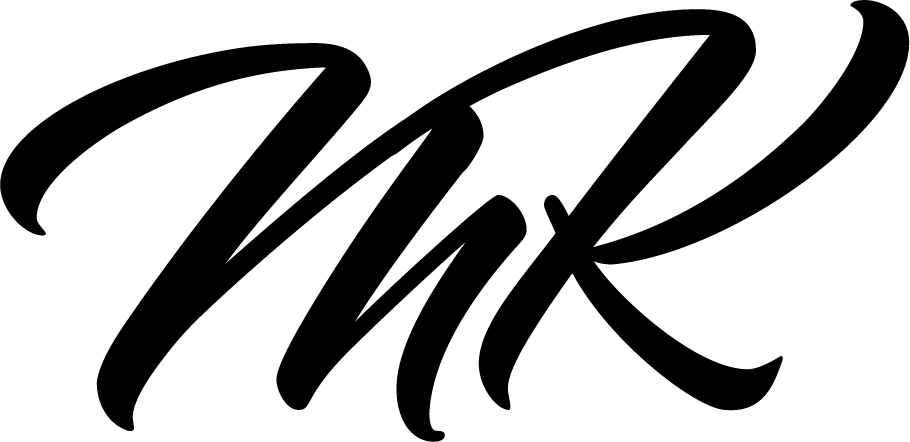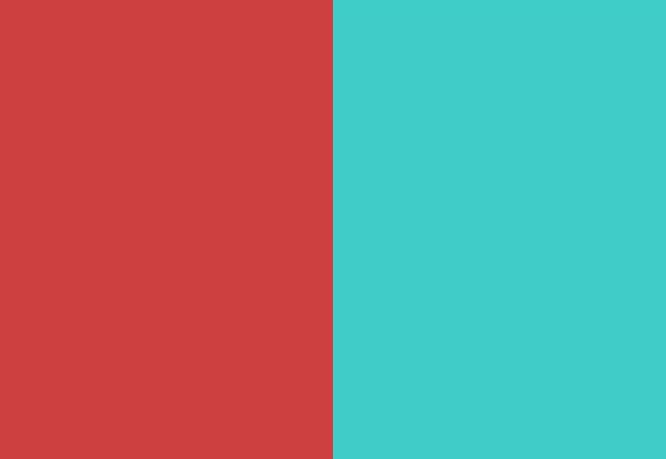Every retoucher’s first steps.
When I was starting out, and I was retouching my own photographs, I remember I didn’t have a clue about what I should be doing. For several months, I tried to learn as much as possible from YouTube, paid tutorials, and “how-to” videos on the internet. As soon as I learned a new trick, I tried to apply it to one of my images. I felt I was getting more and more comfortable with the tools provided by Photoshop and Capture One, but I knew I was still missing the real point.
Every time, regardless of the actual content of an image, I just went through my “trick list”:
- Frequency Separation on skin ✅
- Colorize the skin-tone to make it uniform ✅
- Dodge and Burn contouring ✅
- Heavily colorize shadows and highlights. ✅
- Add Sharpening ✅
- Add Vignette ✅
- …
Yikes right?!
I was working on autopilot, and there was absolutely no thought process behind it. After a while, I started to realize that my beloved “trick list” was just working against me.
Where to find better sources of knowledge?
Step by step tutorials and “how-to” videos can be great, but unless you have a solid understanding of what an image needs, they can be useless or even detrimental to your work.
Over the past couple of years, I started to do some research to improve my understanding of visual arts and increase my knowledge regarding colors and composition.
These books that I’m about to recommend to you are not recreational reads. Most of the concepts are difficult to understand. They do not often offer a practical way to implement what you read. Nonetheless, they point you in the right direction. They force you to become more thoughtful and change your perspective. They will give you interesting insights that will inevitably question workflow, whether you are a photographer or a retoucher. It can sound daunting, but in reality, this is actually a good thing since experimenting and re-evaluating our own beliefs is the only way to improve.
Aspects that you can improve
You will realize why a certain combination of colors works and why another does not. Also:
- how composition rules affect the perception of your images,
- the relativity of the human vision,
- the importance of correct color reproduction workflows,
- the complexity of printing processes, and much more.
It won’t be easy, but it will be worth it!
Here is the list of color theory books (if you are not a retoucher but a photographer or artist these will also help you a lot):
 Theory of Colours. Goethe (1840)
Theory of Colours. Goethe (1840)
It talks about the nature, function, and psychology of colors. It is Goethe’s attempt to derive the laws of color harmony while he rejects Newton’s ideas about the color spectrum. His theories have been largely disproved over the years, so it cannot be considered a work of science; however, it is a fascinating read that illustrates the phenomena of colored shadows, after-images, and complementary colors that happen in our brain.
Point and Line to Plane. Vasilij Kandinskij (1926)
In this book, Kandinskij analyzes the geometrical elements that form a painting and describes their characteristics. For instance, a line always indicates movement; it inevitably leads somewhere, forcing the eyes to move along its path. Depending on its correlation and position with other lines or points, the painter is able to evoke visual tension or comfort. Since we are still talking about bi-dimensional visuals, the same concepts can be used to improve your understanding of camera framing and composition.
Color Science and the Visual Arts. Roy S. Berns (2016)
This is a highly technical book, and it covers topics like color measurement, color inconstancy, metamerism, physical characteristics of light, color management, and color reproduction. Even though this read is mainly intended for curators, conservators or painters, the key points can be appreciated by photographers and retouchers as well.
Color Choices. Stephen Quiller (2002)
This is both a theoretical and practical book, which shows how to use the color wheel to understand color relationships and mix colors more effectively. Then it explains how to develop five color schemes and use color in an impactful way. This book was intended to educate painters, but since it’s full of visual examples, it is highly recommended for retouchers and photographers as well to help them develop their color sensibility during their pre and post-production processes.

 Interaction of Color. Joseph Albers (1963)
Interaction of Color. Joseph Albers (1963)
This book allows us to understand the relativeness of colors thanks to its comprehensive visual examples. To the human eye, there are no “real” colors; in fact, Albers defines them as passive, unstable, but predictable. With the aid of practical exercises, he shows us how to change the perception of one color, make two colors look identical, make three colors look like two, etc. Albers does not dictate which colors you should use and how, but instead, he encourages exploration and experimentation, affirming that experience is always the best teacher.

 The Art of Color. Johannes Itten (1961)
The Art of Color. Johannes Itten (1961)
Subjective feelings and objective color relations are the two main topics of this book. Itten defines the color’s role and function in a practical way while he analyzes the color wheel, the effects of color composition, and color expression.
In this book, he provides his famous list of seven color contrasts that can be used as inspiration to create striking effects and pleasing harmonies: the contrast of hue, of light and dark, of cold and warm, of complements, of saturation, of extension, and simultaneous contrast.
Want to read more about Johannes Itten? Check out this article: Type of artist & their behaviour with the color